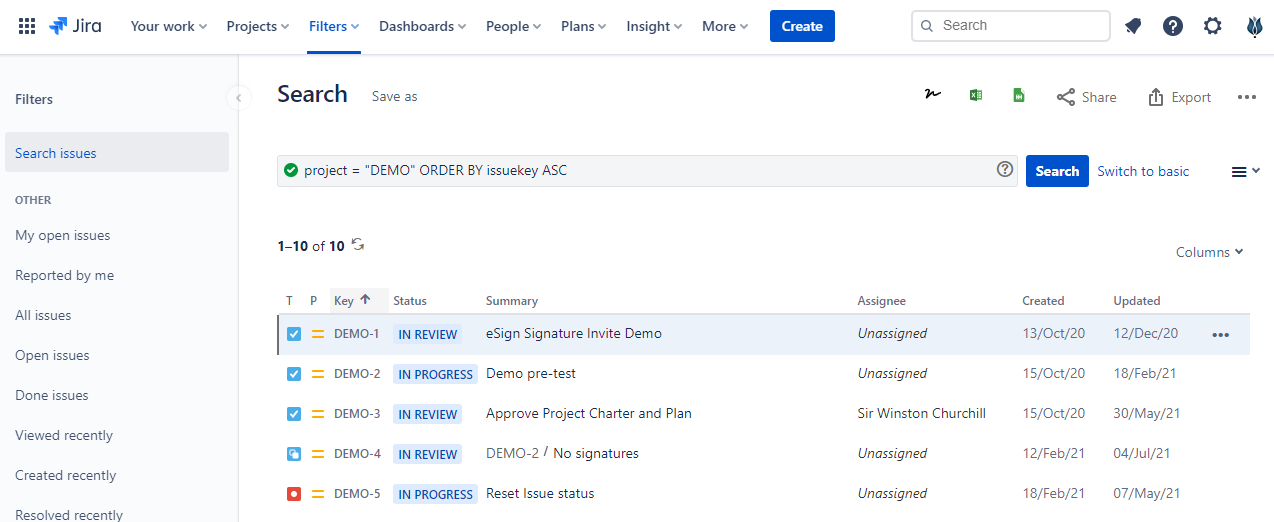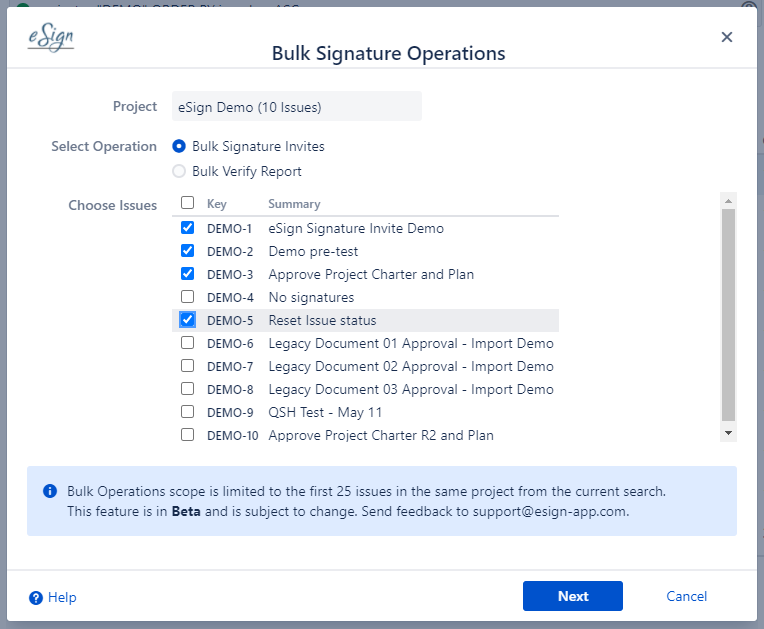| Table of Contents | ||||||
|---|---|---|---|---|---|---|
|
eSign supports several types of operations that can be applied to multiple Jira issues at the same time. Bulk Operations are accessed from the standard Jira Advanced Search page.
Contents
| Table of Contents | ||||||
|---|---|---|---|---|---|---|
|
Bulk Operations Process
Perform an advanced search to identify the set of issues that the bulk action will be applied to.
Click the eSign “Bulk Signature Operations” button in the top menu bar.
The eSign Bulk Operations dialog will open, re-execute the advanced search and present the list of issues to be confirmed.
Select the desired Bulk Operation
Select the issues the operation should be applied to, clicking the heading checkbox will toggle select all/none
Click Next and follow the instructions for the applicable Operation.
...