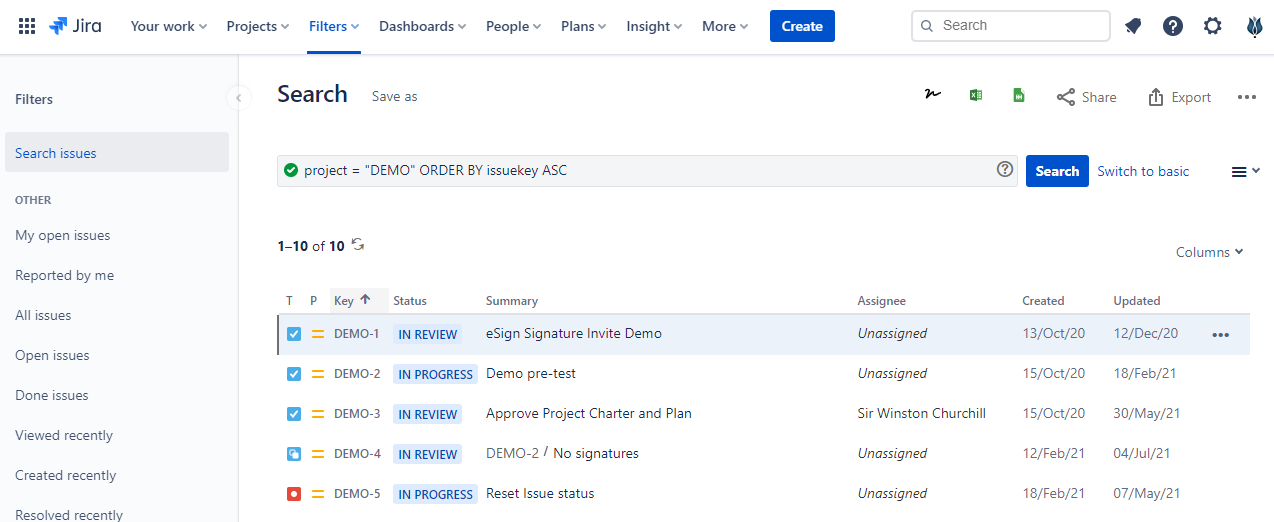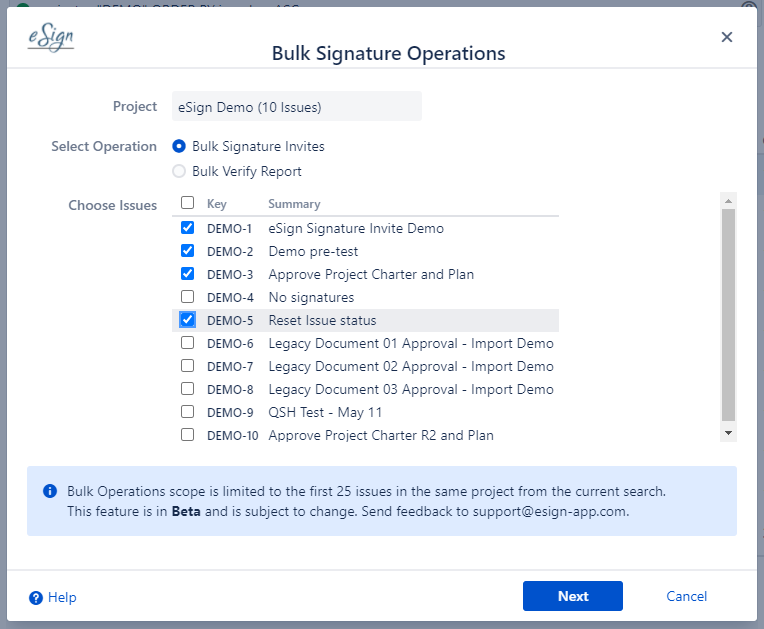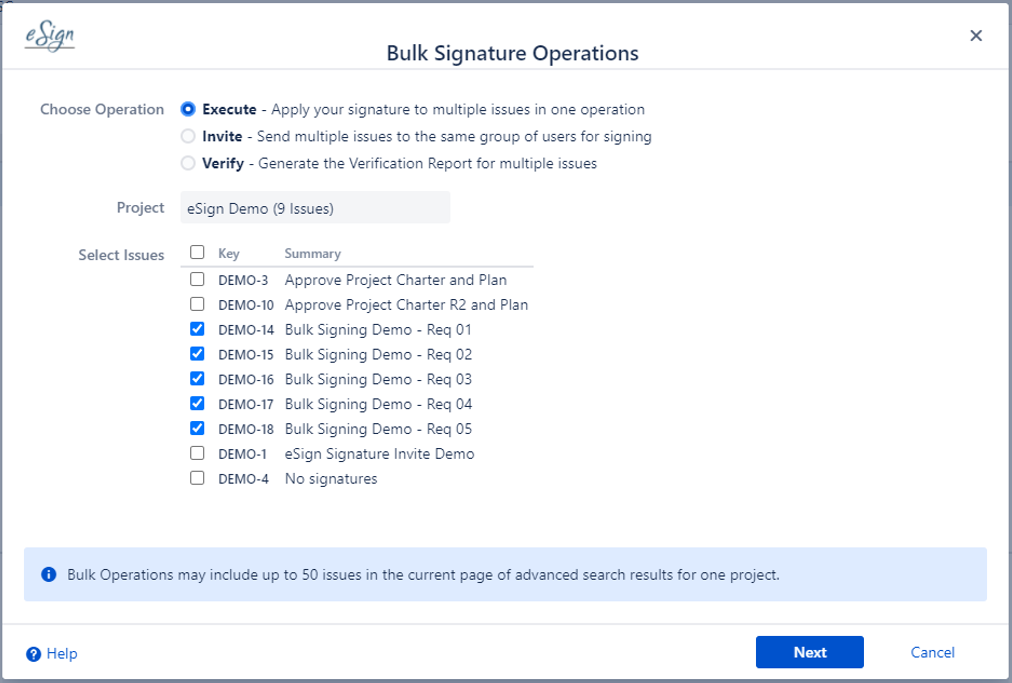...
Perform an advanced search to identify the set of issues that the bulk action will be applied to.
Click the eSign “Bulk Signature Operations” button in the top menu bar.
The eSign Bulk Operations dialog will open, re-execute the advanced search and present the list of issues to be confirmed.
Select the desired Bulk Operation
Select the issues the operation should be applied to, clicking the heading checkbox will toggle select all/none
Click Next and follow the instructions for the applicable Operation.
...
For the final step the eSign server will send the users a consolidated single e-mail notification message about the new invites including Invitees, Notes and Issues in scope to sign.
...
Notes and Limitations
Bulk Invite is only available to users who have permission to create Signature Invites individually for the project in scope, as per the eSign Project Settings.
Bulk Signature Execution
<Feature still in development >Using Bulk Signature, users may apply their signature to multiple issues in a single operation. This feature will facilitates mass signature events such as releases and other high issue volume processing. Users can now sign up to 50 issues at one time via Advanced Search.
Process
Press Next to access the Bulk Signature Execute dialog after selecting 1 or more issues to sign in the Bulk Operations dialog, available from Jira Advanced Search.
Select Meaning, and enter the Pin to sign all issues at once via the Execute Signatures button.
...
The Bulk Execution log will display and show real-time as each issue is signed and/or any warnings or errors that occur during the signature.
Notes and Limitations
Bulk Execute is only available to users who have permission to execute Signatures on the issues within the context project.
Finalized issues may not be signed.
Bulk Verify Report
This operations produces a single consolidated report of all Issues selected, each signature on every issue is individually verified.
...