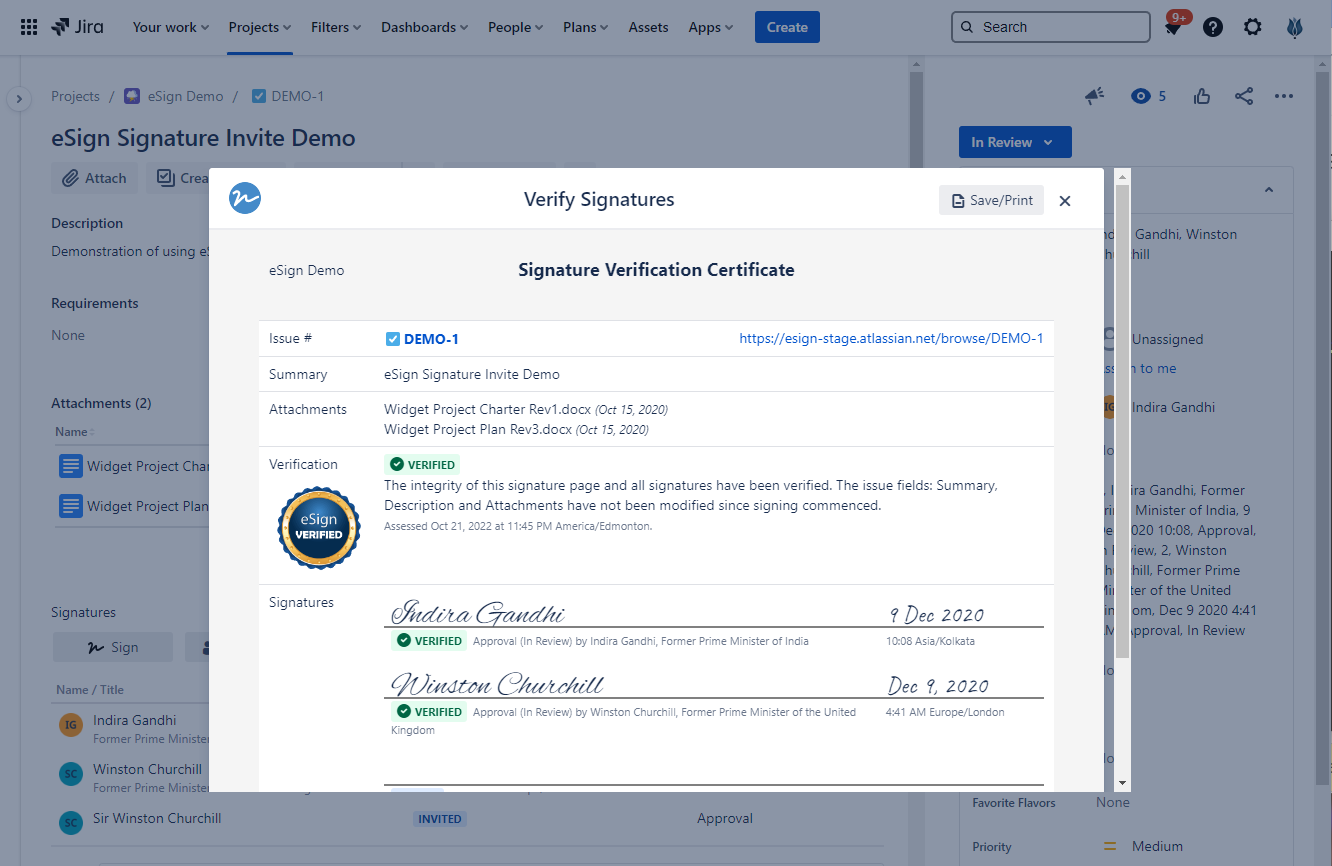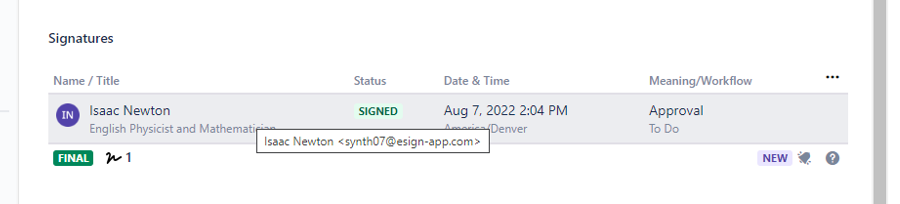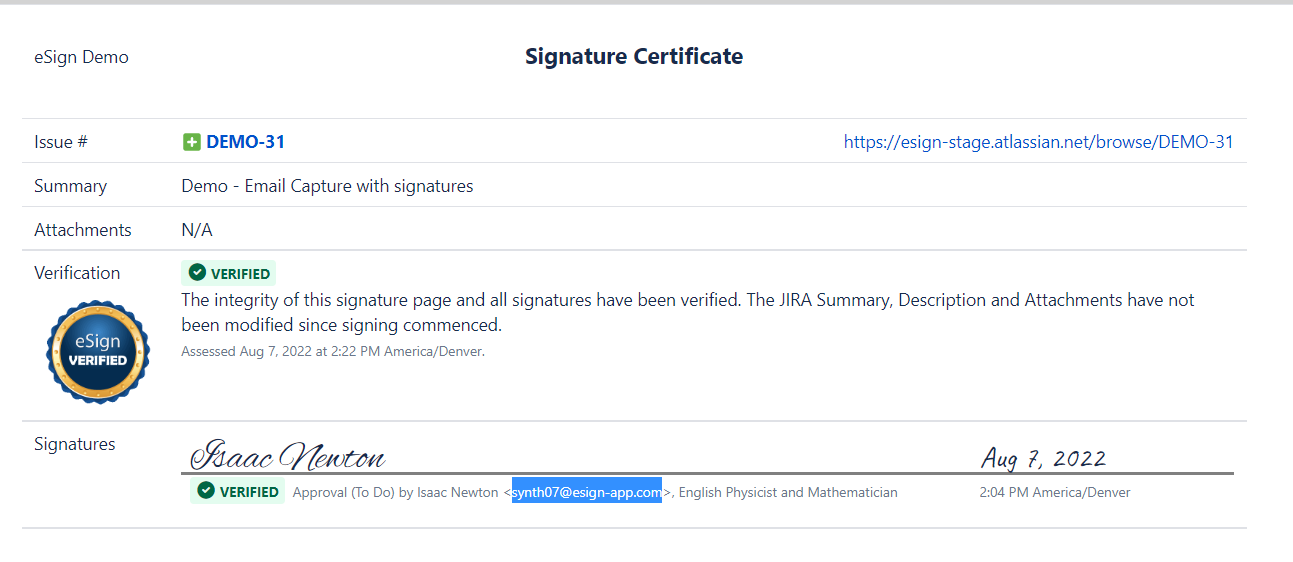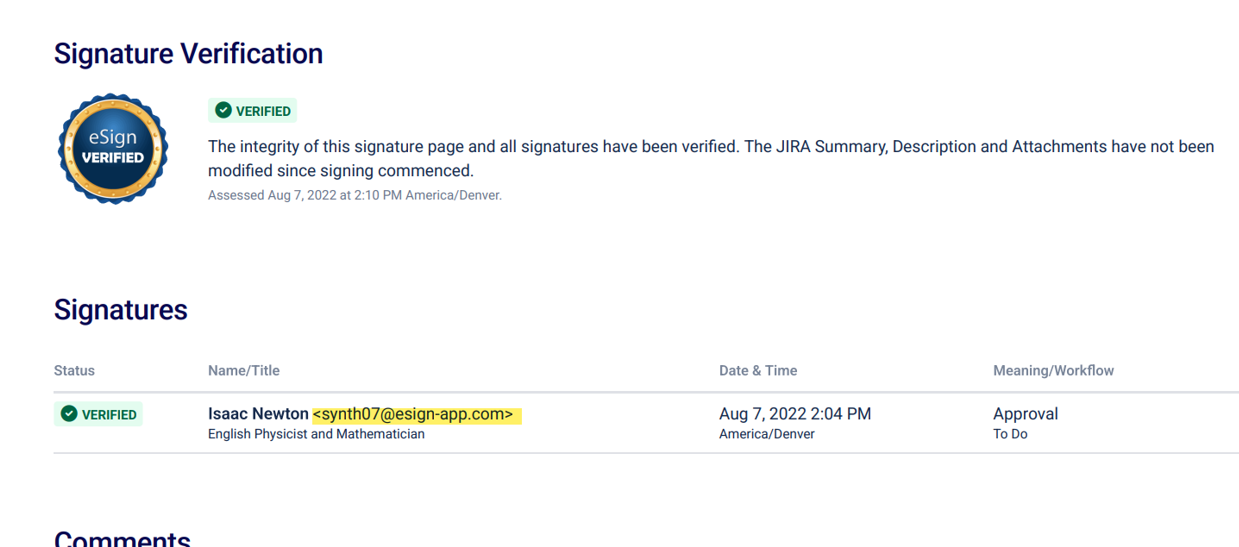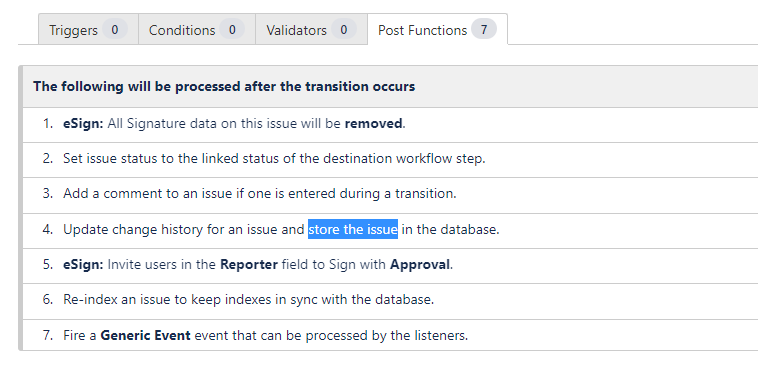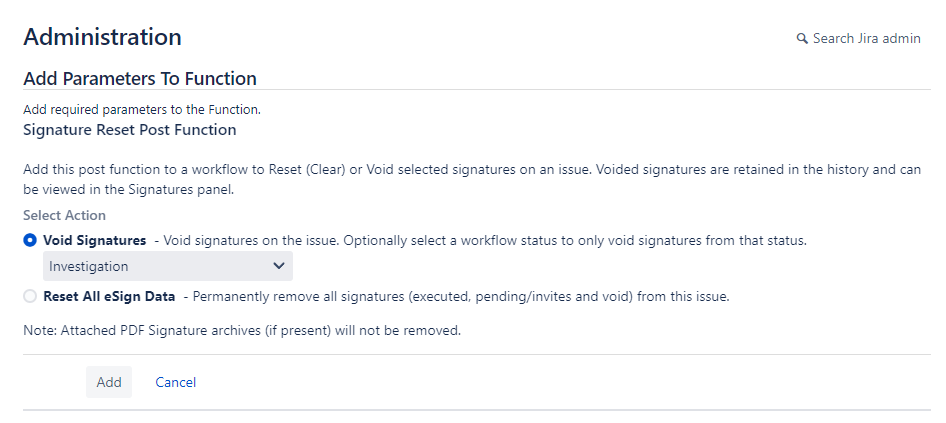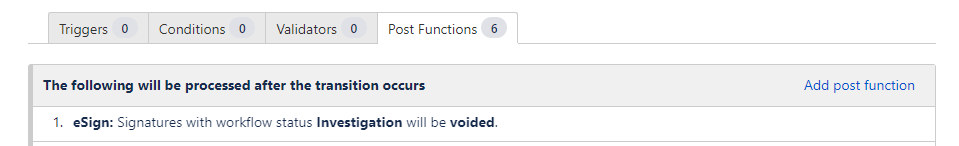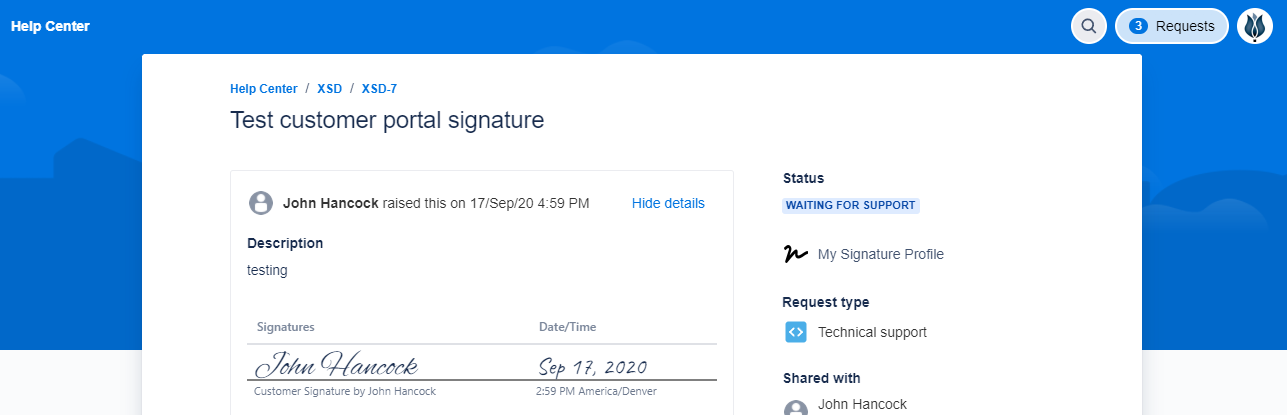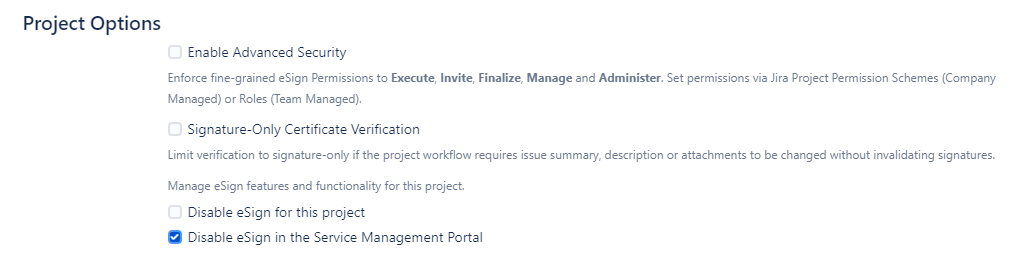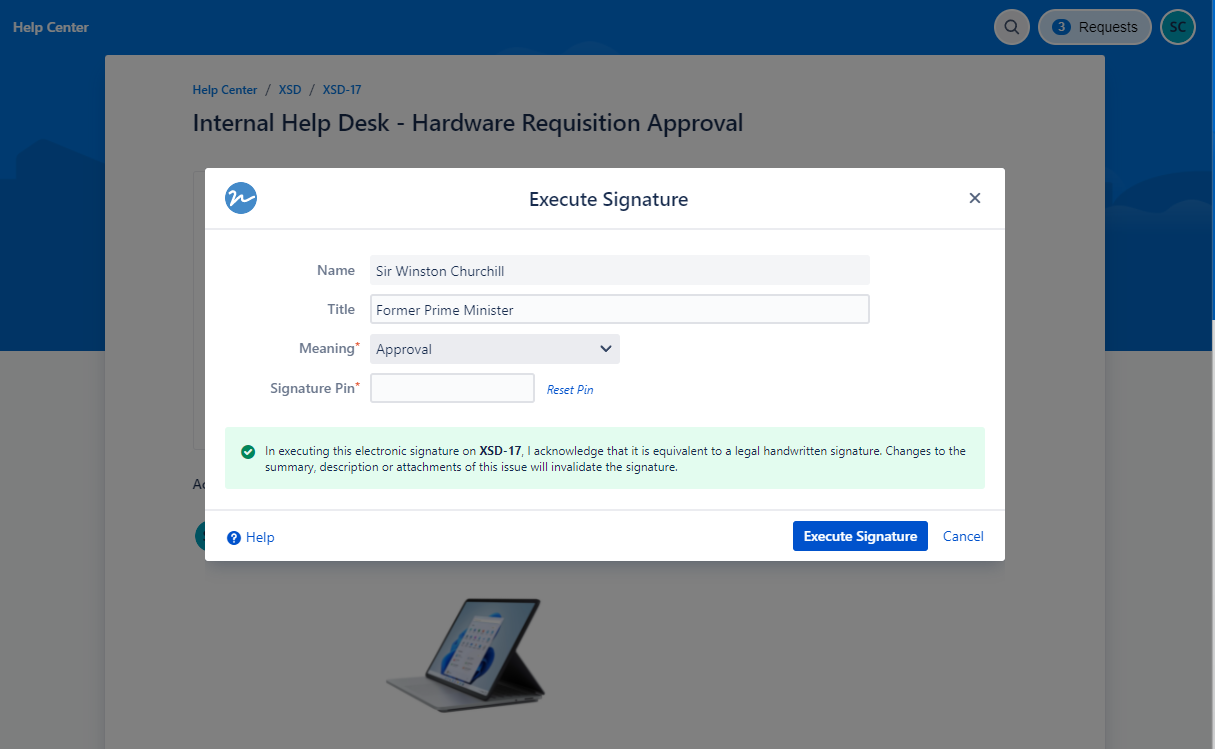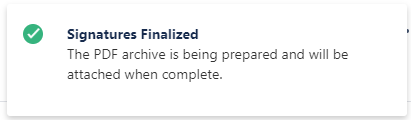See https://support.esign-app.com for eSign Documentation and Support
2022 Change Log - eSign for Jira
Resolved issue with workflow required signatures validator unable to access/verify group memberships for certain users.
The Verify Signatures feature now opens within a dialog to maintain issue context and improve usability. Ability to save and print verification reports remains. Note that Bulk Verification Reports, available from Advanced Search, still generates full page reports for up to 50 issues at a time.
CDN Consolidation - external app resources that are loaded from content delivery networks have been streamlined to use a single primary CDN.
Security Updates - A content security policy and other security improvements were applied.
1. Signature Execution - Email Capture
For additional traceability the user email address is now captured with every executed signature. The email is displayed with the User name on hover in the Signature Panel, and on both the Verification Certificate and PDF Signature Archive.
Example: Signature Panel in Jira Issue
Example: Verification Certificate
Example: PDF Signature Archive
1. Workflow Enhancements
The Invite and Reset workflow post functions were updated to handle concurrency to allow both workflow functions to be attached to the same transition.
![]() TIP - As the invite post function references the current issue fields, ensure the it is added after the “Update change history for an issue and the issue in the database” step so that the current value of the invitees field set during the transition is sent to eSign.
TIP - As the invite post function references the current issue fields, ensure the it is added after the “Update change history for an issue and the issue in the database” step so that the current value of the invitees field set during the transition is sent to eSign.
2. Security Enhancements
Various hardening and security improvements were applied.
1. Workflow Enhancements - Void Signatures by Status
For customers that have complex/mult-stage signature workflows, the Void post function has been enhanced to allow selecting for which Status the signatures should be voided. This can be useful where the issue workflow is being reverted back to a previous state and some (but not all) of the signatures need to be voided and re-executed.
![]() Pre-Existing Void post functions will continue to void All signatures as before.
Pre-Existing Void post functions will continue to void All signatures as before.
2. Service Management Portal
For customers that require Signatures within a service management project, but do not require external help desk users to sign, eSign can now be disabled only for the Service Mgmt Portal. A new setting in the eSign Project Settings page will control the display of signatures and the signature profile within the Portal
As part of this change the Signature Profile page (used to set Signature Pin and review language and timezone settigns) has been moved into the request links area for better visibility.
3. Other Updates
Minor update to the eSign Invitation email format to support Jira project keys that match reserved words and improve escaping for certain email clients.
Static resources max cache age have been extended to reduce reload frequency.
Switch certain resources to an alternate CDN to improve international support.
1. Service Management Portal - additional enhancements for internal Jira users.
With this update Internal Jira users (e.g for an internal help desk) can now view signatures on their raised service requests without requiring project level browse access.
Note that permission to Execute signatures requires either Edit issue OR use the Advanced Security option to grant eSign Execute Signature to a specific group. See Project Settings for more information on Advanced Security.
2. Support Documentation Moved
eSign online support documentation has moved to https://support.esign-app.com.
3. Security Updates
Security update in workflow administration
1. Service Management Portal now supports internal user signatures
The eSign functionality has been extended within Jira Service Management to allow full Atlassian user accounts to sign service requests within the portal, in addition to external customer users.
This enhancement introduces the following changes.
As before, customer accounts (customers) may sign service requests with an assertion checkbox.
Atlassian User accounts (users) may now view and sign requests within portal.
Users will be required to enter a Signature Pin and Meaning to sign.
Users/Customers with access to a Service Request will see all signatures on that request.
The eSign User Profile page is now available in the JSM Portal to allow Users to set or reset their Pin.
Users/Customers may only sign each request once within the Portal.
See https://support.atlassian.com/atlassian-account/docs/what-is-an-atlassian-account/ for more information on the difference between Atlassian accounts and Service Management customers.
2. Signature Meanings Extended
The limits on Signature Meanings have been raised.
Each project can configure up to 15 distinct signature Meanings
Each Meaning having a maximum length of 24 characters.
The length of the Meaning pick lists in the Execute Signature (sign single issue) and Bulk Execute (sign multiple issues at once) have been extended to show the longer meanings.
3. Faster Finalize with PDF Archiving
PDF Signature Archiving has been moved to background processing so that users do not have to wait for the PDF archive during the Finalize. Now after the Finalize is complete the Signature Archive process will start. Archiving will usually complete in less than 30 seconds.
4. Other Items
eSign User Settings page renamed to eSign User Profile to align with Atlassian User Profile conventions.
Minor UX updates for branding